Products and Services- Platform Specific Information - |
Products and Services- Platform Specific Information - |
In DesignForm:
� Location: 0, 320
� Size 200, 320
In Codestart
� on appEnterEvent call SetDisplayOrientation(east)
In Autoexec.bat
� penr!api /x=320 /y=200 /e
� penr!hwp /e
In Config.sys
� device=himem.sys
In DesignForm:
� Location: 10, 170
� Size 300, 450
In Codestart
� on appEnterEvent call SetDisplayOrientation(east)
In Autoexec.bat
� penr!api /x=480 /y=320 /e
� penr!hwp /e
In Config.sys
� break=on
� buffers=30
� device=d:\himem.sys
� device=emm386.exe i=B000-B7FF i=C800-CFFF x=D000-DFFF i=E000-EFFF 1024
� ram frame=E000
� device=d:\sscirrus.exe
� device=d:\cs.exe
� device=d:\csalloc.exe
� datice=d:\atadrv.exe
� device=d:\cardid.exe
� device=d:\norapm.exe
� device=d:\npower.exe /AC:FF,CF,F6 /SS:1
� install=d:\h8dnl.exe
� shell=d:\command.com d:\/p
In DesignForm:
� Location: 0, 0
� Size 200, 640
In Codestart
� on appEnterEvent call SetDisplayOrientation(west)
In Autoexec.bat
� penr!api /e
� penr!hwp /e
� scan4122
� xsymbios
In Config.sys
� device=himem.sys
Questions or Comments? |
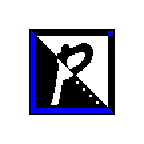 |
Email to: temple@penright.com |
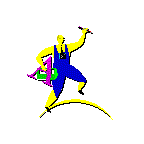 |
�Copyright 1998 PenRight! Corporation